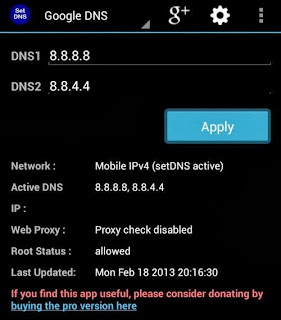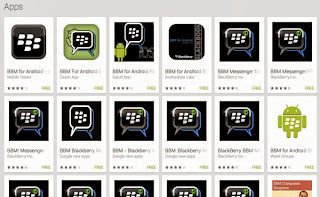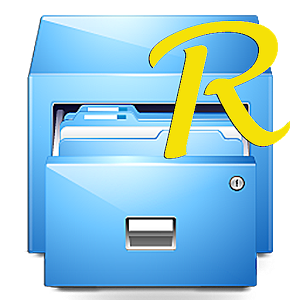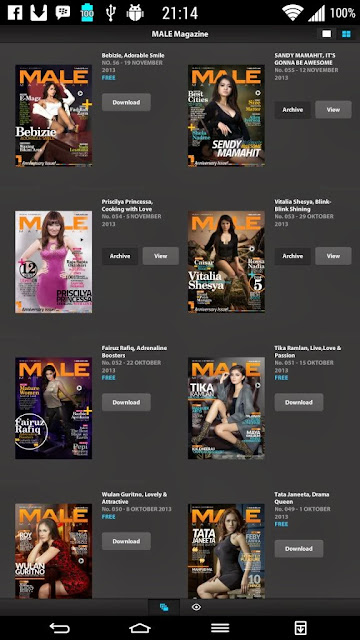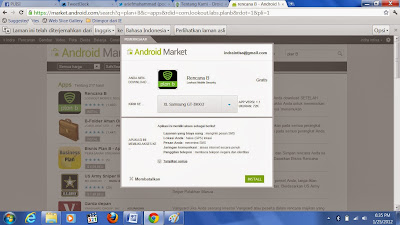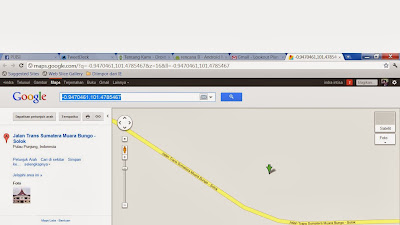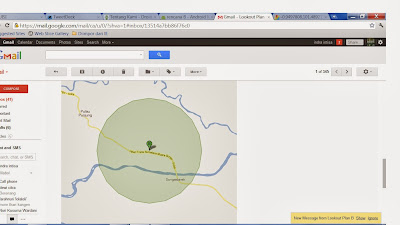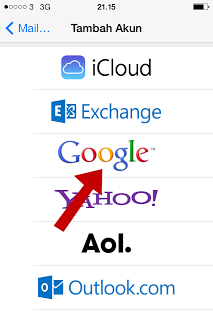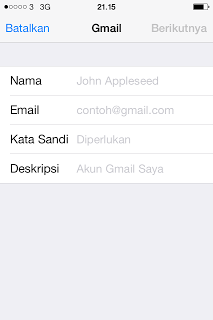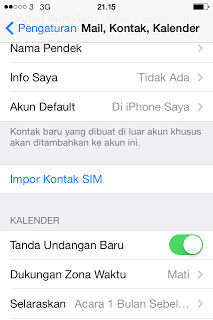" Best set of applications in the Android Emulator Games "
This is one of the advantages of android that we can play games that are usually played on the Play Station, Sega, Gameboy, and Nintendo. Can be used in android emulator, which serves as a virtual machine from the console in order to play the game " old school " can be played on Android OS.
Here are some emulators that you can use on Android :
1. Play Station ( PSX )
To play station emulator, there are several emulators for Android is ePSXe, FPSE for Android and PPSSPP - PSP emulator. This application is a favorite and well-known application for menajalankan games on PSX.
2. Super Nintendo Emulator ( SNES )
Want to play a game like Mario Bros. back or Street Fighter in the 90s ? Let's reminisce the exciting play games on Android with SuperGNES application ( SNES Emulator ). If you want to try a free app, you can install apps Snes9x EX +.
3. Play Station Portable ( PSP )
Want to try to play the games of PSP ? You can use the application PPSSPP - PSP emulator that is available for free in the Android Play Store. Its paid version costing about USD 70,000 with some special features.
4. Sega Genesis/ Mega Drive, Sega CD and Master System/ Mark III emulator
To play games on consoles Sega ( Genesis Emulator ). You can use the application MD.emu. Complete application for various emulators even Sega games include Master System / Mark III emulator. There are paid and free apps in the Play Store.
5. Gameboy emulator ( GBA )
My Boy ! - GBA Emulator, VGBA - GameBoy ( GBA ) and John GBA Emulator (GBA Emulator). The third application is paid and compete for lovers Gameboy emulator. My Boy ! - GBA Emulator is the right choice with the review and rating better than other applications.
Download VGBA - GameBoy ( GBA ) Emulator
6. Arcade ( Dingdong )
You often take the time to play games for the Arcade Mall or often called the arcade? With the application Mame4Droid Reloaded, you can play this game without having to insert coins again. Interestingly, the app is free and it is along list of games.
7. Nintendo DS
For business in the Android emulator Nintendo DS no doubt, drastic DS Emulator application is the champion.
Those are some examples of applications that can be used as an emulator that can run on Android OS. Surely you can reminisce with running the emulator serve targeted. Call it exciting games that exist in such Harvers Moon, Pokemon, Super Mario Bros, Crash Team Racing ( CTR ), Street Fighter or for those who like adventure will remember the Final Fantasy games.
" Best set of applications in the Android Emulator Games "
This is one of the advantages of android that we can play games that are usually played on the Play Station, Sega, Gameboy, and Nintendo. Can be used in android emulator, which serves as a virtual machine from the console in order to play the game " old school " can be played on Android OS.
Here are some emulators that you can use on Android :
1. Play Station ( PSX )
To play station emulator, there are several emulators for Android is ePSXe, FPSE for Android and PPSSPP - PSP emulator. This application is a favorite and well-known application for menajalankan games on PSX.
2. Super Nintendo Emulator ( SNES )
Want to play a game like Mario Bros. back or Street Fighter in the 90s ? Let's reminisce the exciting play games on Android with SuperGNES application ( SNES Emulator ). If you want to try a free app, you can install apps Snes9x EX +.
3. Play Station Portable ( PSP )
Want to try to play the games of PSP ? You can use the application PPSSPP - PSP emulator that is available for free in the Android Play Store. Its paid version costing about USD 70,000 with some special features.
4. Sega Genesis/ Mega Drive, Sega CD and Master System/ Mark III emulator
To play games on consoles Sega ( Genesis Emulator ). You can use the application MD.emu. Complete application for various emulators even Sega games include Master System / Mark III emulator. There are paid and free apps in the Play Store.
5. Gameboy emulator ( GBA )
My Boy ! - GBA Emulator, VGBA - GameBoy ( GBA ) and John GBA Emulator (GBA Emulator). The third application is paid and compete for lovers Gameboy emulator. My Boy ! - GBA Emulator is the right choice with the review and rating better than other applications.
Download VGBA - GameBoy ( GBA ) Emulator
6. Arcade ( Dingdong )
You often take the time to play games for the Arcade Mall or often called the arcade? With the application Mame4Droid Reloaded, you can play this game without having to insert coins again. Interestingly, the app is free and it is along list of games.
7. Nintendo DS
For business in the Android emulator Nintendo DS no doubt, drastic DS Emulator application is the champion.
Those are some examples of applications that can be used as an emulator that can run on Android OS. Surely you can reminisce with running the emulator serve targeted. Call it exciting games that exist in such Harvers Moon, Pokemon, Super Mario Bros, Crash Team Racing ( CTR ), Street Fighter or for those who like adventure will remember the Final Fantasy games.
" Best set of applications in the Android Emulator Games "
This is one of the advantages of android that we can play games that are usually played on the Play Station, Sega, Gameboy, and Nintendo. Can be used in android emulator, which serves as a virtual machine from the console in order to play the game " old school " can be played on Android OS.
Here are some emulators that you can use on Android :
1. Play Station ( PSX )
To play station emulator, there are several emulators for Android is ePSXe, FPSE for Android and PPSSPP - PSP emulator. This application is a favorite and well-known application for menajalankan games on PSX.
2. Super Nintendo Emulator ( SNES )
Want to play a game like Mario Bros. back or Street Fighter in the 90s ? Let's reminisce the exciting play games on Android with SuperGNES application ( SNES Emulator ). If you want to try a free app, you can install apps Snes9x EX +.
3. Play Station Portable ( PSP )
Want to try to play the games of PSP ? You can use the application PPSSPP - PSP emulator that is available for free in the Android Play Store. Its paid version costing about USD 70,000 with some special features.
4. Sega Genesis/ Mega Drive, Sega CD and Master System/ Mark III emulator
To play games on consoles Sega ( Genesis Emulator ). You can use the application MD.emu. Complete application for various emulators even Sega games include Master System / Mark III emulator. There are paid and free apps in the Play Store.
5. Gameboy emulator ( GBA )
My Boy ! - GBA Emulator, VGBA - GameBoy ( GBA ) and John GBA Emulator (GBA Emulator). The third application is paid and compete for lovers Gameboy emulator. My Boy ! - GBA Emulator is the right choice with the review and rating better than other applications.
Download VGBA - GameBoy ( GBA ) Emulator
6. Arcade ( Dingdong )
You often take the time to play games for the Arcade Mall or often called the arcade? With the application Mame4Droid Reloaded, you can play this game without having to insert coins again. Interestingly, the app is free and it is along list of games.
7. Nintendo DS
For business in the Android emulator Nintendo DS no doubt, drastic DS Emulator application is the champion.
Those are some examples of applications that can be used as an emulator that can run on Android OS. Surely you can reminisce with running the emulator serve targeted. Call it exciting games that exist in such Harvers Moon, Pokemon, Super Mario Bros, Crash Team Racing ( CTR ), Street Fighter or for those who like adventure will remember the Final Fantasy games.
Unknown
Unknown
00:20
00:20
JunaidiNaylaisikan alamat tempat anda
" Best set of applications in the Android Emulator Games "
This is one of the advantages of android that we can play games that are usually played on the Play Station, Sega, Gameboy, and Nintendo. Can be used in android emulator, which serves as a virtual machine from the console in order to play the game " old school " can be played on Android OS.
Here are some emulators that you can use on Android :
1. Play Station ( PSX )
To play station emulator, there are several emulators for Android is ePSXe, FPSE for Android and PPSSPP - PSP emulator. This application is a favorite and well-known application for menajalankan games on PSX.
2. Super Nintendo Emulator ( SNES )
Want to play a game like Mario Bros. back or Street Fighter in the 90s ? Let's reminisce the exciting play games on Android with SuperGNES application ( SNES Emulator ). If you want to try a free app, you can install apps Snes9x EX +.
3. Play Station Portable ( PSP )
Want to try to play the games of PSP ? You can use the application PPSSPP - PSP emulator that is available for free in the Android Play Store. Its paid version costing about USD 70,000 with some special features.
4. Sega Genesis/ Mega Drive, Sega CD and Master System/ Mark III emulator
To play games on consoles Sega ( Genesis Emulator ). You can use the application MD.emu. Complete application for various emulators even Sega games include Master System / Mark III emulator. There are paid and free apps in the Play Store.
5. Gameboy emulator ( GBA )
My Boy ! - GBA Emulator, VGBA - GameBoy ( GBA ) and John GBA Emulator (GBA Emulator). The third application is paid and compete for lovers Gameboy emulator. My Boy ! - GBA Emulator is the right choice with the review and rating better than other applications.
Download VGBA - GameBoy ( GBA ) Emulator
6. Arcade ( Dingdong )
You often take the time to play games for the Arcade Mall or often called the arcade? With the application Mame4Droid Reloaded, you can play this game without having to insert coins again. Interestingly, the app is free and it is along list of games.
7. Nintendo DS
For business in the Android emulator Nintendo DS no doubt, drastic DS Emulator application is the champion.
Those are some examples of applications that can be used as an emulator that can run on Android OS. Surely you can reminisce with running the emulator serve targeted. Call it exciting games that exist in such Harvers Moon, Pokemon, Super Mario Bros, Crash Team Racing ( CTR ), Street Fighter or for those who like adventure will remember the Final Fantasy games.