This opportunity TRICK and TUTORIAL SMARTPHONE share trick about
" Set the DNS Android application to open blocked site "
What already exists is a matter SetDNS ya know ? Yup Android application to open blocked sites Opsel The answer to this is that you can not open blocked sites in the android browser. This handy lightweight application nan is one opening sites containing content that is considered adult and illegal, a few years ago when his still evolving internet age , everyone can access various websites including adult website with ease , but because of the development of increasingly sophisticated technology, our government finally lowered a project called Nawala Nawala which serves as website filtering application that is included in the category of harm ( for morale ) lol .. Pingin know Android efficacy to open blocked sites in Android? Come see the article below ..

How to open proxy on Android with the help SetDNS
SetDNS application itself is one of the recommended application that you can use to open blocked sites on Android, of course, there are many benefits of using this application are:
- Can access blocked sites
- Choosing a reliable DNS server such as Google, Symantec, etc.
- SetDNS lightweight application that allows users to quickly download and install on Android.
- Save resources at your android gadget RAM
- It is important ... FREEWARE APP
Installing Applications SetDNS to open blocked sites
To start the installation of this application, you must first Android gadget in ROOT first, because this little application to configure the file system on Android so it must use Superuser privileges, if you have not had time to ROOT first, do immediately in the Android rooting you to be able to start using this application. Below are the system requirements of the android application to open blocked sites are SetDNS this :
- Android 2.3 and Android 2.3 and above
- already ROOT
- The rest is less than 10MB of internal storage
You can search android application to open blocked sites in the operator 's named SetDNS Play Store. Once downloaded and opened perfectly, and enable superuser mode for this application. Then select GoogleDNS, checks its DNS section has turned into 8.8.8.8 and 8.8.4.4 then press Apply. By default, this application will be running after a reboot to ensure that the application will continue to run all the time. To check this, please open the default browser on Android or Chrome and Firefox for Android, for use in Opera Mini in my experience do not need Android to open blocked sites because Opmin already use private proxy server in Opera is more muted than newsletters or proxy filters other. get SetDNS here.
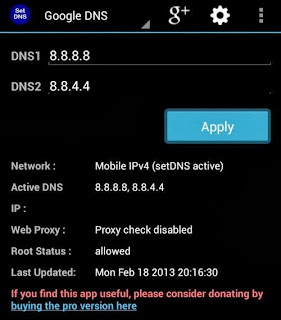
Well after following the tutorial above, of course, does not need to be afraid you can not open the site keblokir operator, because there is already Android application to open blocked sites which SetDNS. Good luck !





No comments:
Post a Comment