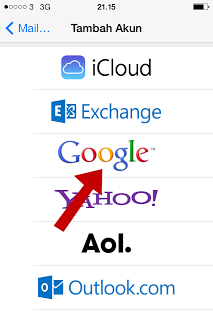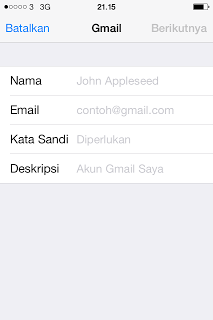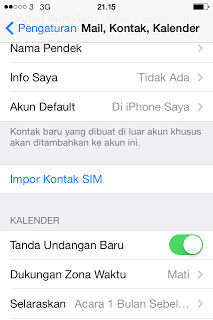This opportunity TRICK and TUTORIAL SMARTPHONE share information about
" Sharing tips Contact Android with iOS 7 (iPhone) "

Are there any of the readers here as iPhone users? and the iPhone has been getting updates IOS 7? If Yes, then this might be helpful artike, or if not then there is no harm in sharing our tips to find out how to share contacts android with IOS 7.
When this article was written September 19, 2013, IOS 7 again talked in the midst of the users of the iPhone, a lot of changes from the previous OS, including in terms of the display itself. Well, if we want to try to share a contact from your android device to IOS devices 7 and refer to the following topics:
- Gmail on Android We Must tersingkron first, and all the contacts stored on Gmail.
- After the IOS 7 has attached to the iPhone device, we then go to the settings
- Select Mail, contacts, calendar, such as the image below:
- Select Add Account, then it will look like the picture below. Because Android by Default use a Gmail Account to sync then please select Google.
- Then fill in all data
- If all data is completed then please return to the Mail, contacts, calendar and select Import SIM contacts
- Once the process is inpor SIM contacts done then automatically all the contacts stored on Android before entering into our iPhone.
- Finish