This opportunity TRICK and TUTORIAL SMARTPHONE share trick about
" IMPROVE PERFORMANCE USING RAMscript and RAKUNoptimizer "
Sometimes you 'll like gregetan and complained about the performance of a device when the device is slow, given the limitations of a device, like when playing game HD who experience heavy lag, for that we need a little patience and try to optimize the tips of our android using RAMscript and raccoon optimizer.
Before you begin :
- This procedure Requires Root Root Access if it has not been able to do it here
- Been tested and successfully on the Samsung Galaxy Mini and Htc Butterfly
- Rakun optimizer supports almost all android devices, almost all of the donuts until ICS ROM.
Downloading the necessary files :

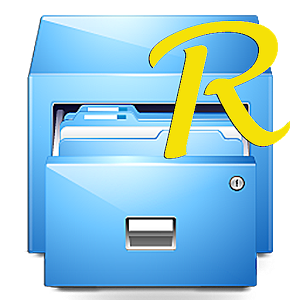
Using RAMscript and RAKUNoptimizer :
- Extract the zip file to the root explorer
- S97ramscript copy to system / etc / init.d / here ( using root explorer, change the mount R / W to mount R / O to be copied )
- Hold S97ramscript then click permissions and checklists equate with other files
- reboot HH
- Once completed reboot HH, install it and run the optimizer raccoon Raccoon Optimizer and if there is a statement to get superuser access, you click Allow ( root only) Once inside the main view, you click Raccoon optimizer I and if it appears the status of your battery, click OK wait a while and once finished it will display a notification that you have to reboot the device, click OK, and do you reboot your device
- then you click optimizer II raccoon raccoon Once you click optimizer II, wait a minute and the same notification will appear, click OK, and do you reboot your device
- then click optimizer III raccoon raccoon Once you click optimizer III, the waiting and the same notification will appear, click OK, and do you reboot your device first, but click the menu button on your device and after the menu appears, you click Clear cache
- Once you clear the cache, Then you must reboot your device
- Done and feel the difference when playing games ..
Note :
If there are applications that do not work after installing optimizer raccoon, the solution is clear cache and clear the application data that is not the way, restart the device and then you try to open it again ( of course make sure the Internet running smoothly ).
Once installed you can uninstall the optimizer raccoon the application and do not worry because the raccoon optimizer will still run even if you uninstall the optimizer raccoon or you reset the factory. Raccoon optimizer will be lost if you're flash your ROM






No comments:
Post a Comment