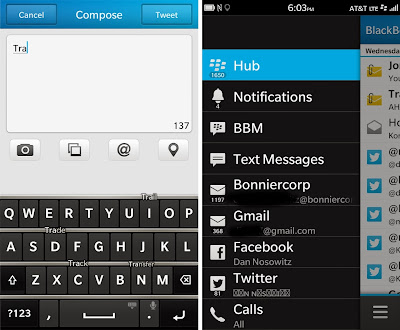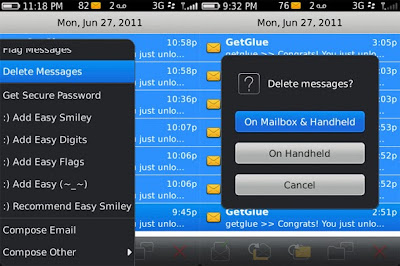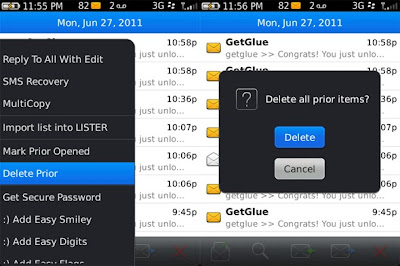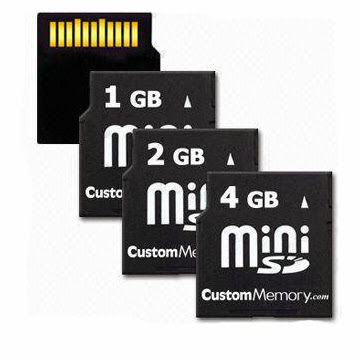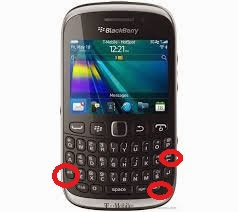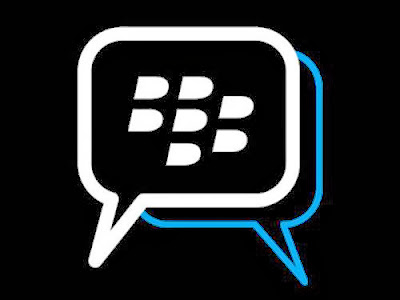Times in Blog Trik & Tutorial Smartphone will provide 17 TRICK BLACKBERRY IS NOT KNOWN.
1 . Lost in Blackberry browser
When going surfing in cyberspace, you suddenly realize that the browser on your Blackberry has been lost. This problem often occurs when you have the latest operating system update via the Blackberry Desktop Manager. Browsers are usually for troubleshooting missing, we can do the Host Routing Table ( HRT ), but if this method is still not able to restore your BB browser, then the best way is to check whether you have a Blackberry package active? As we know, in the absence of an active Blackberry package, there is no service book, so that you also can not do HRT .
2 . Send Free SMS on the Blackberry
With KIK, KIK is messanging instant application for Blackberry, just like BBM or BlackberryMessenger. But the difference KIK has been integrated with SMS. With KIK app in Blackberry, you can send a good message to fellow users KIK, as well as to other users who are not using KIK, where the message will be received in the form of SMS. KIK provide 50 sms per month, if that is not enough then you can buy credits to supplement your sms. If you want to send each other free messages then invite your friends to use the same KIK, then you can freely send messages to each other, like a passing fuel. Want to try KIK, visit the Blackberry App World directly from your BB.
3 . Tips BBM ( Blackberry Messenger ) chat on BBM
Is exciting and sometimes can go on for hours without feeling, well, if you just have a Blackberry, and each bit stiff with the name BBM, BBM trick here is special to you.
*Adding contacts on BBM. There are several ways to use the unique PIN, you give your PIN to someone or vice versa. Besides PIN you can also add contacts on BBM using the email address connected to your BB, or you also can scan the unique barcode of your Blackberry friends. To be sure never to share your PIN or email addresses to just anyone, let alone to write it on Facebook, Twitter or Friendster. Should only close friends know you wrote the PIN or your email address.
* Backup Contacts fuel regularly . Just in case if you are a BB time error then backing up BBM contacts on a regular basis is highly recommended. Do I go to BBM, press the BlackBerry menu button, find the Contact List section and then " Save a Copy of Your Contact List " you can save on Memory Card or in the RIM servers.
* More careful with BBM Groups. Joined with a group is fun, but be careful because you wrote will receive notification of any activity in the group that can make your Blackberry so slow because it must be kept up to date with the BBM Group. So you should disable the Save or Save Picture Message History of the Groups.
* Should avoid the use of excessive BBM Broadcast Messages.
* Disable also features Auto -accept voice notes and you should accept file transfers from people you know, do not get careless just received a file from someone else who is not you know.
4 . Print Directly from Blackberry with Cortado Workplace Applications
At first glance Cortado Workplace file manager similar to other Blackberry. We can see, browse files on the Blackberry we are more comfortable with. Special one of Cortado Workplace is that we can access, see the file in online storage media, not only the files that are in our Blackberry only. Additionally Cortado Workplace is equipped with features that are useful enough that we could make the process of printing wirelessly wireless alias, no longer requiring a cable, or without further we need to move data to your computer first. With Cortado Workplace we can do the printing process to print directly from our Blackberry, but of course we need is a printers are equipped with Wireless Printing. You can download directly from your BB via the Blackberry App World.
5 . Download Twitter for BlackberryOfficial Twitter for Blackberry finally released, if you're a long- Tweeple and use applications such as Uber Twitter twitter, so now a good news because it had come from the official Twitter For Blackberry RIM. Some important features of Twitter for Blackberry is
* Notification when there is new Tweets or Replies.
* Ability to Add and view friend.
* Twitter List Functionality.
* You can edit the Profile Twitter directly on the Blackberry.
* Transform your pictures directly from the BB.
* Following and Follower.
* Kemmpuan for posting, sending, deleting, replying and re - Tweeting Tweets.
* User / save / keyword / proximity search.
You can download Twitter for Blackberry directly from your Blackberry via the Blackberry App World or you can also visit the Blackberry Beta Zone.
6 . How to Update Blackberry Direct from Blackberry
You definitely know the process Update / Upgrade OS Blackberry via computer, where we just download the OS file to our computer, with an Application Loader then we may have to process our Blackberry Operating System Updates. This way, for some people it is quite complicated. Though there is a fairly easy way to do Process Update your Blackberry directly, without requiring the help of a computer, which processes the update OTA ( Over The Air ). Way go to menu Option > Advanced Options > Wireless Update. When updates are available for your Blackberry, the icon will appear to process, update . Such a process is quite easy to do and certainly not too complicated . The time it takes can take up to 2 hours, so get ready to charge your BB, so do not run out of battery while the update is in progress.
7 . Transferring Files from Old to New Blackberry Blackberry
When you replace old BlackBarry ( eg Blackberry Curve ) with a new Blackberry ( eg Blackberry Bold ) one that is often the problem is how to move the files ( songs, pictures to photos ) from the old BB to the new Blackberry. There are several ways to move data from old BB to new BB.
* First by way of copying all files from the memory card to the computer, after which you copy from the computer to reset the memory card, the new Blackberry you.
* Second, you can copy the files one by one via bluetooth with risk will last a very long process.
* The third way, which is the fastest and easiest way you keep using the same memory card, meaning that the memory card from the old BB BB live you have moved your new, easy and simple enough does not it?
8 . Blackberry control with Computers
If you are one busy and always struggling with computers to write reports or do other work, may have experienced where you do not know if there are incoming sms or a call comes into your Blackberry. Well with an application called blurts for Blackberry, you can control your Blackberry via a computer using a Bluetooth connection. With blurts out, you can see incoming sms, sms reply, phone calls, merejectnya, directly from your computer. Not good enough, so while working you will not miss again if no incoming sms . You can download directly from your BB blurts lewato Blackberry App World.
9 . Keyboard Troubleshooting ErrorBecause of the weather on the Blackberry ( eg cold temperatures ) there is a possibility your Blackberry is also subject to impact , for example Keyboard on your BB so silly , when you press the del , coming out even the letter " ws " on your BB screen . A simple way to overcome problems in the Blackberry keyboard is awesome because of the cold weather is like below:
* Connect your BB to your computer or laptop.
* Run the " Desktop Manager ".
* Then click on " Backup and Restore ".
* In the Backup Option click Back Up.
* After the Back Up is complete, let your BB is connected to the computer for a while.
10 . Troubleshooting Application Folder Missing
Perhaps you have experienced a problem where the Application Folder ( Application Folder ) in which there are Blackberry apps missing from your homescreen. If you are having problems like this, must be checked yangpertama is about hidden files or files that are hidden. Check if you accidentally hide application icon from the homescreen and you, how to press the menu ( menu key ) and then select Show All. The second solution you can create a new application or a folder with a third solution how to reset your Blackberry theme or theme the default position, how to select the Options menu > Themes > Theme Highlights and press menu > Reset Theme Defaults.
11 . Remove the PIN on Blackberry Bold
A question why we should remove the Blackberry PIN? If you intend to sell your BB, then remove the BB PIN will be very useful, because if you have not removed the Blackberry PIN then later the new Blackberry owners will receive all messages addressed to you (according to your PIN number ). The best way to remove the Blackberry PIN is to disable or unlink your PIN, to make it all the way quite easily contact the operator where you subscribe to Blackberry and ask them to me remove/ delete or unregister your PIN from BIS accounts you have. Easy enough right?
12 . Prevent fuel forward to your E - mail Message
When you use BBM or Blackberry Messenger, the main problem often faced is the fuel we have automatically forwards the message to the email listed in the fuel . To stop the forwarding process, a step that you must do is menstop auto - forwarding on fuel. At the entrance of fuel into the Options menu > Show Conversations in Message List = NO.
13 . VOIP for BlackberryIf you have a family or a girlfriend abroad and frequent telephonic communication , will certainly feel the costs have to be paid for once calling. The best solution you can rely on to be able to save money is by using communication VoIP or Voice over Internet Protocol which is called by utilizing the Internet ( protocol ). The advantage of using VoIP service, efficient and even free until we do not have to worry about the problem or roaming charges. To start using VoIP on your Blackberry, VoIP applications the following may be useful . You can download the VoIP app for Blackberry following directly through the Blackberry App World on your BB.
* Truphone - a pretty good VoIP applications for local and international telephone.
* Yeigo - allows us to do voice chat, chat through instant message.
* Vopium - offering services via GSM or VoIP phone.
* Raketu 's Blackberry VoIP Service.
* EQO Mobile.
14 . Close Troubleshooting
In the second BBMSaat buy a Blackberry, a problem that often arises is when you run a fuel, often silly nickname or alias does not match the data we have. The nickname issue could arise because Blackberry was not previously in the Second Wipe Handheld so that the data from the previous user is still stored on the Blackberry. To overcome this problem the first verify info Name ( My Info ) is in conformity with username, go to Applications BBM > press menu and then select the Edit My Info then enter the Username. Contact for issues with BBM or Blackberry Messenger, the best solution is to remove the old first contact then Add again either using email or BlackBerry PIN your friends.
15 . Enabling GPSTo BlackberryBeberapa Blackberry models like the Blackberry Curve 8310, Blackberry Bold 9700 or Blackberry Storm2 9520 has been equipped with GPS built, so it can be used for navigation activities, Determining the position we were up Photo geotagging. Well here is a short way in the GPS Settings Tutorial Blackberry.Akses Option menu, and select Advanced Options GPS. After being in the GPS menu, access the Option, GPS Services and click the trackball and then select Location ON. So,, GPS on your Blackberry now has an active and can be used, to test run the Blackberry Map or Google Map, then the current position you are going to be in maps on your Blackberry.

16 . changing the Icon
If you are bored with the look of the Blackberry icon on the homescreen - mitu wrote from day to day. Now there an app that can change any icon on the homescreen on your Blackberry with easy steps. With the app you can change the icon Iconify ranging from email icon, call, contact, either messages with congenital Iconify icon and you can select the image as you wish . So .... If you want to Change or Changing the Icon on the Blackberry then Iconify will make it easier to realize that you desire . A note Iconify only support for Blackberry OS 4.3 and above, so if you're still old school BB OS below 4.3 alias should immediately do your BB OS upgrade to the latest version.
17 . Sending Files Via Bluetooth
Once, when will send a file or song, it turns out you can not send songs through Bluetooth on the Blackberry or otherwise you can not receive files from other mobile phone to track your Blackberry. Some of these solutions may be useful when you run into an error can not send or receive files via bluetooth on blackberry:
* Make sure the bluetooth connection on your BB is on, also make sure that your BB in the visible or discoverable conditions could alias didetect by device / hp another. Option - enter the Bluetooth menu press Blackberry Key, then change to the position Discoverable Yes.
* When will receive the song files from another Mobile , go to the Media Folder, select the folder where you want to save the file to be received ( Music, Video, Ringtones, or Pictures ), then select a subfolder ( Device Memory, Preloaded, Media Card ). Press the menu button, choose Receive Using Bluetooth. After all is ready, the next step is send files from hp / bb bb else to you.
* If you are still experiencing difficulties in the process of Receiving and Sending Files Via Bluetooth on the Blackberry, the last step is to use a special application for the File Transfer Via Bluetooth on the Blackberry, you can download the Blackberry File Transfer PRO directly through the Blackberry App World from Black.
Times in Blog Trik & Tutorial Smartphone will provide 17 TRICK BLACKBERRY IS NOT KNOWN.
1 . Lost in Blackberry browser
When going surfing in cyberspace, you suddenly realize that the browser on your Blackberry has been lost. This problem often occurs when you have the latest operating system update via the Blackberry Desktop Manager. Browsers are usually for troubleshooting missing, we can do the Host Routing Table ( HRT ), but if this method is still not able to restore your BB browser, then the best way is to check whether you have a Blackberry package active? As we know, in the absence of an active Blackberry package, there is no service book, so that you also can not do HRT .
2 . Send Free SMS on the Blackberry
With KIK, KIK is messanging instant application for Blackberry, just like BBM or BlackberryMessenger. But the difference KIK has been integrated with SMS. With KIK app in Blackberry, you can send a good message to fellow users KIK, as well as to other users who are not using KIK, where the message will be received in the form of SMS. KIK provide 50 sms per month, if that is not enough then you can buy credits to supplement your sms. If you want to send each other free messages then invite your friends to use the same KIK, then you can freely send messages to each other, like a passing fuel. Want to try KIK, visit the Blackberry App World directly from your BB.
3 . Tips BBM ( Blackberry Messenger ) chat on BBM
Is exciting and sometimes can go on for hours without feeling, well, if you just have a Blackberry, and each bit stiff with the name BBM, BBM trick here is special to you.
*Adding contacts on BBM. There are several ways to use the unique PIN, you give your PIN to someone or vice versa. Besides PIN you can also add contacts on BBM using the email address connected to your BB, or you also can scan the unique barcode of your Blackberry friends. To be sure never to share your PIN or email addresses to just anyone, let alone to write it on Facebook, Twitter or Friendster. Should only close friends know you wrote the PIN or your email address.
* Backup Contacts fuel regularly . Just in case if you are a BB time error then backing up BBM contacts on a regular basis is highly recommended. Do I go to BBM, press the BlackBerry menu button, find the Contact List section and then " Save a Copy of Your Contact List " you can save on Memory Card or in the RIM servers.
* More careful with BBM Groups. Joined with a group is fun, but be careful because you wrote will receive notification of any activity in the group that can make your Blackberry so slow because it must be kept up to date with the BBM Group. So you should disable the Save or Save Picture Message History of the Groups.
* Should avoid the use of excessive BBM Broadcast Messages.
* Disable also features Auto -accept voice notes and you should accept file transfers from people you know, do not get careless just received a file from someone else who is not you know.
4 . Print Directly from Blackberry with Cortado Workplace Applications
At first glance Cortado Workplace file manager similar to other Blackberry. We can see, browse files on the Blackberry we are more comfortable with. Special one of Cortado Workplace is that we can access, see the file in online storage media, not only the files that are in our Blackberry only. Additionally Cortado Workplace is equipped with features that are useful enough that we could make the process of printing wirelessly wireless alias, no longer requiring a cable, or without further we need to move data to your computer first. With Cortado Workplace we can do the printing process to print directly from our Blackberry, but of course we need is a printers are equipped with Wireless Printing. You can download directly from your BB via the Blackberry App World.
5 . Download Twitter for BlackberryOfficial Twitter for Blackberry finally released, if you're a long- Tweeple and use applications such as Uber Twitter twitter, so now a good news because it had come from the official Twitter For Blackberry RIM. Some important features of Twitter for Blackberry is
* Notification when there is new Tweets or Replies.
* Ability to Add and view friend.
* Twitter List Functionality.
* You can edit the Profile Twitter directly on the Blackberry.
* Transform your pictures directly from the BB.
* Following and Follower.
* Kemmpuan for posting, sending, deleting, replying and re - Tweeting Tweets.
* User / save / keyword / proximity search.
You can download Twitter for Blackberry directly from your Blackberry via the Blackberry App World or you can also visit the Blackberry Beta Zone.
6 . How to Update Blackberry Direct from Blackberry
You definitely know the process Update / Upgrade OS Blackberry via computer, where we just download the OS file to our computer, with an Application Loader then we may have to process our Blackberry Operating System Updates. This way, for some people it is quite complicated. Though there is a fairly easy way to do Process Update your Blackberry directly, without requiring the help of a computer, which processes the update OTA ( Over The Air ). Way go to menu Option > Advanced Options > Wireless Update. When updates are available for your Blackberry, the icon will appear to process, update . Such a process is quite easy to do and certainly not too complicated . The time it takes can take up to 2 hours, so get ready to charge your BB, so do not run out of battery while the update is in progress.
7 . Transferring Files from Old to New Blackberry Blackberry
When you replace old BlackBarry ( eg Blackberry Curve ) with a new Blackberry ( eg Blackberry Bold ) one that is often the problem is how to move the files ( songs, pictures to photos ) from the old BB to the new Blackberry. There are several ways to move data from old BB to new BB.
* First by way of copying all files from the memory card to the computer, after which you copy from the computer to reset the memory card, the new Blackberry you.
* Second, you can copy the files one by one via bluetooth with risk will last a very long process.
* The third way, which is the fastest and easiest way you keep using the same memory card, meaning that the memory card from the old BB BB live you have moved your new, easy and simple enough does not it?
8 . Blackberry control with Computers
If you are one busy and always struggling with computers to write reports or do other work, may have experienced where you do not know if there are incoming sms or a call comes into your Blackberry. Well with an application called blurts for Blackberry, you can control your Blackberry via a computer using a Bluetooth connection. With blurts out, you can see incoming sms, sms reply, phone calls, merejectnya, directly from your computer. Not good enough, so while working you will not miss again if no incoming sms . You can download directly from your BB blurts lewato Blackberry App World.
9 . Keyboard Troubleshooting ErrorBecause of the weather on the Blackberry ( eg cold temperatures ) there is a possibility your Blackberry is also subject to impact , for example Keyboard on your BB so silly , when you press the del , coming out even the letter " ws " on your BB screen . A simple way to overcome problems in the Blackberry keyboard is awesome because of the cold weather is like below:
* Connect your BB to your computer or laptop.
* Run the " Desktop Manager ".
* Then click on " Backup and Restore ".
* In the Backup Option click Back Up.
* After the Back Up is complete, let your BB is connected to the computer for a while.
10 . Troubleshooting Application Folder Missing
Perhaps you have experienced a problem where the Application Folder ( Application Folder ) in which there are Blackberry apps missing from your homescreen. If you are having problems like this, must be checked yangpertama is about hidden files or files that are hidden. Check if you accidentally hide application icon from the homescreen and you, how to press the menu ( menu key ) and then select Show All. The second solution you can create a new application or a folder with a third solution how to reset your Blackberry theme or theme the default position, how to select the Options menu > Themes > Theme Highlights and press menu > Reset Theme Defaults.
11 . Remove the PIN on Blackberry Bold
A question why we should remove the Blackberry PIN? If you intend to sell your BB, then remove the BB PIN will be very useful, because if you have not removed the Blackberry PIN then later the new Blackberry owners will receive all messages addressed to you (according to your PIN number ). The best way to remove the Blackberry PIN is to disable or unlink your PIN, to make it all the way quite easily contact the operator where you subscribe to Blackberry and ask them to me remove/ delete or unregister your PIN from BIS accounts you have. Easy enough right?
12 . Prevent fuel forward to your E - mail Message
When you use BBM or Blackberry Messenger, the main problem often faced is the fuel we have automatically forwards the message to the email listed in the fuel . To stop the forwarding process, a step that you must do is menstop auto - forwarding on fuel. At the entrance of fuel into the Options menu > Show Conversations in Message List = NO.
13 . VOIP for BlackberryIf you have a family or a girlfriend abroad and frequent telephonic communication , will certainly feel the costs have to be paid for once calling. The best solution you can rely on to be able to save money is by using communication VoIP or Voice over Internet Protocol which is called by utilizing the Internet ( protocol ). The advantage of using VoIP service, efficient and even free until we do not have to worry about the problem or roaming charges. To start using VoIP on your Blackberry, VoIP applications the following may be useful . You can download the VoIP app for Blackberry following directly through the Blackberry App World on your BB.
* Truphone - a pretty good VoIP applications for local and international telephone.
* Yeigo - allows us to do voice chat, chat through instant message.
* Vopium - offering services via GSM or VoIP phone.
* Raketu 's Blackberry VoIP Service.
* EQO Mobile.
14 . Close Troubleshooting
In the second BBMSaat buy a Blackberry, a problem that often arises is when you run a fuel, often silly nickname or alias does not match the data we have. The nickname issue could arise because Blackberry was not previously in the Second Wipe Handheld so that the data from the previous user is still stored on the Blackberry. To overcome this problem the first verify info Name ( My Info ) is in conformity with username, go to Applications BBM > press menu and then select the Edit My Info then enter the Username. Contact for issues with BBM or Blackberry Messenger, the best solution is to remove the old first contact then Add again either using email or BlackBerry PIN your friends.
15 . Enabling GPSTo BlackberryBeberapa Blackberry models like the Blackberry Curve 8310, Blackberry Bold 9700 or Blackberry Storm2 9520 has been equipped with GPS built, so it can be used for navigation activities, Determining the position we were up Photo geotagging. Well here is a short way in the GPS Settings Tutorial Blackberry.Akses Option menu, and select Advanced Options GPS. After being in the GPS menu, access the Option, GPS Services and click the trackball and then select Location ON. So,, GPS on your Blackberry now has an active and can be used, to test run the Blackberry Map or Google Map, then the current position you are going to be in maps on your Blackberry.

16 . changing the Icon
If you are bored with the look of the Blackberry icon on the homescreen - mitu wrote from day to day. Now there an app that can change any icon on the homescreen on your Blackberry with easy steps. With the app you can change the icon Iconify ranging from email icon, call, contact, either messages with congenital Iconify icon and you can select the image as you wish . So .... If you want to Change or Changing the Icon on the Blackberry then Iconify will make it easier to realize that you desire . A note Iconify only support for Blackberry OS 4.3 and above, so if you're still old school BB OS below 4.3 alias should immediately do your BB OS upgrade to the latest version.
17 . Sending Files Via Bluetooth
Once, when will send a file or song, it turns out you can not send songs through Bluetooth on the Blackberry or otherwise you can not receive files from other mobile phone to track your Blackberry. Some of these solutions may be useful when you run into an error can not send or receive files via bluetooth on blackberry:
* Make sure the bluetooth connection on your BB is on, also make sure that your BB in the visible or discoverable conditions could alias didetect by device / hp another. Option - enter the Bluetooth menu press Blackberry Key, then change to the position Discoverable Yes.
* When will receive the song files from another Mobile , go to the Media Folder, select the folder where you want to save the file to be received ( Music, Video, Ringtones, or Pictures ), then select a subfolder ( Device Memory, Preloaded, Media Card ). Press the menu button, choose Receive Using Bluetooth. After all is ready, the next step is send files from hp / bb bb else to you.
* If you are still experiencing difficulties in the process of Receiving and Sending Files Via Bluetooth on the Blackberry, the last step is to use a special application for the File Transfer Via Bluetooth on the Blackberry, you can download the Blackberry File Transfer PRO directly through the Blackberry App World from Black.
Times in Blog Trik & Tutorial Smartphone will provide 17 TRICK BLACKBERRY IS NOT KNOWN.
1 . Lost in Blackberry browser
When going surfing in cyberspace, you suddenly realize that the browser on your Blackberry has been lost. This problem often occurs when you have the latest operating system update via the Blackberry Desktop Manager. Browsers are usually for troubleshooting missing, we can do the Host Routing Table ( HRT ), but if this method is still not able to restore your BB browser, then the best way is to check whether you have a Blackberry package active? As we know, in the absence of an active Blackberry package, there is no service book, so that you also can not do HRT .
2 . Send Free SMS on the Blackberry
With KIK, KIK is messanging instant application for Blackberry, just like BBM or BlackberryMessenger. But the difference KIK has been integrated with SMS. With KIK app in Blackberry, you can send a good message to fellow users KIK, as well as to other users who are not using KIK, where the message will be received in the form of SMS. KIK provide 50 sms per month, if that is not enough then you can buy credits to supplement your sms. If you want to send each other free messages then invite your friends to use the same KIK, then you can freely send messages to each other, like a passing fuel. Want to try KIK, visit the Blackberry App World directly from your BB.
3 . Tips BBM ( Blackberry Messenger ) chat on BBM
Is exciting and sometimes can go on for hours without feeling, well, if you just have a Blackberry, and each bit stiff with the name BBM, BBM trick here is special to you.
*Adding contacts on BBM. There are several ways to use the unique PIN, you give your PIN to someone or vice versa. Besides PIN you can also add contacts on BBM using the email address connected to your BB, or you also can scan the unique barcode of your Blackberry friends. To be sure never to share your PIN or email addresses to just anyone, let alone to write it on Facebook, Twitter or Friendster. Should only close friends know you wrote the PIN or your email address.
* Backup Contacts fuel regularly . Just in case if you are a BB time error then backing up BBM contacts on a regular basis is highly recommended. Do I go to BBM, press the BlackBerry menu button, find the Contact List section and then " Save a Copy of Your Contact List " you can save on Memory Card or in the RIM servers.
* More careful with BBM Groups. Joined with a group is fun, but be careful because you wrote will receive notification of any activity in the group that can make your Blackberry so slow because it must be kept up to date with the BBM Group. So you should disable the Save or Save Picture Message History of the Groups.
* Should avoid the use of excessive BBM Broadcast Messages.
* Disable also features Auto -accept voice notes and you should accept file transfers from people you know, do not get careless just received a file from someone else who is not you know.
4 . Print Directly from Blackberry with Cortado Workplace Applications
At first glance Cortado Workplace file manager similar to other Blackberry. We can see, browse files on the Blackberry we are more comfortable with. Special one of Cortado Workplace is that we can access, see the file in online storage media, not only the files that are in our Blackberry only. Additionally Cortado Workplace is equipped with features that are useful enough that we could make the process of printing wirelessly wireless alias, no longer requiring a cable, or without further we need to move data to your computer first. With Cortado Workplace we can do the printing process to print directly from our Blackberry, but of course we need is a printers are equipped with Wireless Printing. You can download directly from your BB via the Blackberry App World.
5 . Download Twitter for BlackberryOfficial Twitter for Blackberry finally released, if you're a long- Tweeple and use applications such as Uber Twitter twitter, so now a good news because it had come from the official Twitter For Blackberry RIM. Some important features of Twitter for Blackberry is
* Notification when there is new Tweets or Replies.
* Ability to Add and view friend.
* Twitter List Functionality.
* You can edit the Profile Twitter directly on the Blackberry.
* Transform your pictures directly from the BB.
* Following and Follower.
* Kemmpuan for posting, sending, deleting, replying and re - Tweeting Tweets.
* User / save / keyword / proximity search.
You can download Twitter for Blackberry directly from your Blackberry via the Blackberry App World or you can also visit the Blackberry Beta Zone.
6 . How to Update Blackberry Direct from Blackberry
You definitely know the process Update / Upgrade OS Blackberry via computer, where we just download the OS file to our computer, with an Application Loader then we may have to process our Blackberry Operating System Updates. This way, for some people it is quite complicated. Though there is a fairly easy way to do Process Update your Blackberry directly, without requiring the help of a computer, which processes the update OTA ( Over The Air ). Way go to menu Option > Advanced Options > Wireless Update. When updates are available for your Blackberry, the icon will appear to process, update . Such a process is quite easy to do and certainly not too complicated . The time it takes can take up to 2 hours, so get ready to charge your BB, so do not run out of battery while the update is in progress.
7 . Transferring Files from Old to New Blackberry Blackberry
When you replace old BlackBarry ( eg Blackberry Curve ) with a new Blackberry ( eg Blackberry Bold ) one that is often the problem is how to move the files ( songs, pictures to photos ) from the old BB to the new Blackberry. There are several ways to move data from old BB to new BB.
* First by way of copying all files from the memory card to the computer, after which you copy from the computer to reset the memory card, the new Blackberry you.
* Second, you can copy the files one by one via bluetooth with risk will last a very long process.
* The third way, which is the fastest and easiest way you keep using the same memory card, meaning that the memory card from the old BB BB live you have moved your new, easy and simple enough does not it?
8 . Blackberry control with Computers
If you are one busy and always struggling with computers to write reports or do other work, may have experienced where you do not know if there are incoming sms or a call comes into your Blackberry. Well with an application called blurts for Blackberry, you can control your Blackberry via a computer using a Bluetooth connection. With blurts out, you can see incoming sms, sms reply, phone calls, merejectnya, directly from your computer. Not good enough, so while working you will not miss again if no incoming sms . You can download directly from your BB blurts lewato Blackberry App World.
9 . Keyboard Troubleshooting ErrorBecause of the weather on the Blackberry ( eg cold temperatures ) there is a possibility your Blackberry is also subject to impact , for example Keyboard on your BB so silly , when you press the del , coming out even the letter " ws " on your BB screen . A simple way to overcome problems in the Blackberry keyboard is awesome because of the cold weather is like below:
* Connect your BB to your computer or laptop.
* Run the " Desktop Manager ".
* Then click on " Backup and Restore ".
* In the Backup Option click Back Up.
* After the Back Up is complete, let your BB is connected to the computer for a while.
10 . Troubleshooting Application Folder Missing
Perhaps you have experienced a problem where the Application Folder ( Application Folder ) in which there are Blackberry apps missing from your homescreen. If you are having problems like this, must be checked yangpertama is about hidden files or files that are hidden. Check if you accidentally hide application icon from the homescreen and you, how to press the menu ( menu key ) and then select Show All. The second solution you can create a new application or a folder with a third solution how to reset your Blackberry theme or theme the default position, how to select the Options menu > Themes > Theme Highlights and press menu > Reset Theme Defaults.
11 . Remove the PIN on Blackberry Bold
A question why we should remove the Blackberry PIN? If you intend to sell your BB, then remove the BB PIN will be very useful, because if you have not removed the Blackberry PIN then later the new Blackberry owners will receive all messages addressed to you (according to your PIN number ). The best way to remove the Blackberry PIN is to disable or unlink your PIN, to make it all the way quite easily contact the operator where you subscribe to Blackberry and ask them to me remove/ delete or unregister your PIN from BIS accounts you have. Easy enough right?
12 . Prevent fuel forward to your E - mail Message
When you use BBM or Blackberry Messenger, the main problem often faced is the fuel we have automatically forwards the message to the email listed in the fuel . To stop the forwarding process, a step that you must do is menstop auto - forwarding on fuel. At the entrance of fuel into the Options menu > Show Conversations in Message List = NO.
13 . VOIP for BlackberryIf you have a family or a girlfriend abroad and frequent telephonic communication , will certainly feel the costs have to be paid for once calling. The best solution you can rely on to be able to save money is by using communication VoIP or Voice over Internet Protocol which is called by utilizing the Internet ( protocol ). The advantage of using VoIP service, efficient and even free until we do not have to worry about the problem or roaming charges. To start using VoIP on your Blackberry, VoIP applications the following may be useful . You can download the VoIP app for Blackberry following directly through the Blackberry App World on your BB.
* Truphone - a pretty good VoIP applications for local and international telephone.
* Yeigo - allows us to do voice chat, chat through instant message.
* Vopium - offering services via GSM or VoIP phone.
* Raketu 's Blackberry VoIP Service.
* EQO Mobile.
14 . Close Troubleshooting
In the second BBMSaat buy a Blackberry, a problem that often arises is when you run a fuel, often silly nickname or alias does not match the data we have. The nickname issue could arise because Blackberry was not previously in the Second Wipe Handheld so that the data from the previous user is still stored on the Blackberry. To overcome this problem the first verify info Name ( My Info ) is in conformity with username, go to Applications BBM > press menu and then select the Edit My Info then enter the Username. Contact for issues with BBM or Blackberry Messenger, the best solution is to remove the old first contact then Add again either using email or BlackBerry PIN your friends.
15 . Enabling GPSTo BlackberryBeberapa Blackberry models like the Blackberry Curve 8310, Blackberry Bold 9700 or Blackberry Storm2 9520 has been equipped with GPS built, so it can be used for navigation activities, Determining the position we were up Photo geotagging. Well here is a short way in the GPS Settings Tutorial Blackberry.Akses Option menu, and select Advanced Options GPS. After being in the GPS menu, access the Option, GPS Services and click the trackball and then select Location ON. So,, GPS on your Blackberry now has an active and can be used, to test run the Blackberry Map or Google Map, then the current position you are going to be in maps on your Blackberry.

16 . changing the Icon
If you are bored with the look of the Blackberry icon on the homescreen - mitu wrote from day to day. Now there an app that can change any icon on the homescreen on your Blackberry with easy steps. With the app you can change the icon Iconify ranging from email icon, call, contact, either messages with congenital Iconify icon and you can select the image as you wish . So .... If you want to Change or Changing the Icon on the Blackberry then Iconify will make it easier to realize that you desire . A note Iconify only support for Blackberry OS 4.3 and above, so if you're still old school BB OS below 4.3 alias should immediately do your BB OS upgrade to the latest version.
17 . Sending Files Via Bluetooth
Once, when will send a file or song, it turns out you can not send songs through Bluetooth on the Blackberry or otherwise you can not receive files from other mobile phone to track your Blackberry. Some of these solutions may be useful when you run into an error can not send or receive files via bluetooth on blackberry:
* Make sure the bluetooth connection on your BB is on, also make sure that your BB in the visible or discoverable conditions could alias didetect by device / hp another. Option - enter the Bluetooth menu press Blackberry Key, then change to the position Discoverable Yes.
* When will receive the song files from another Mobile , go to the Media Folder, select the folder where you want to save the file to be received ( Music, Video, Ringtones, or Pictures ), then select a subfolder ( Device Memory, Preloaded, Media Card ). Press the menu button, choose Receive Using Bluetooth. After all is ready, the next step is send files from hp / bb bb else to you.
* If you are still experiencing difficulties in the process of Receiving and Sending Files Via Bluetooth on the Blackberry, the last step is to use a special application for the File Transfer Via Bluetooth on the Blackberry, you can download the Blackberry File Transfer PRO directly through the Blackberry App World from Black.
Unknown
Unknown
18:31
18:31
JunaidiNaylaisikan alamat tempat anda
Times in Blog Trik & Tutorial Smartphone will provide 17 TRICK BLACKBERRY IS NOT KNOWN.
1 . Lost in Blackberry browser
When going surfing in cyberspace, you suddenly realize that the browser on your Blackberry has been lost. This problem often occurs when you have the latest operating system update via the Blackberry Desktop Manager. Browsers are usually for troubleshooting missing, we can do the Host Routing Table ( HRT ), but if this method is still not able to restore your BB browser, then the best way is to check whether you have a Blackberry package active? As we know, in the absence of an active Blackberry package, there is no service book, so that you also can not do HRT .
2 . Send Free SMS on the Blackberry
With KIK, KIK is messanging instant application for Blackberry, just like BBM or BlackberryMessenger. But the difference KIK has been integrated with SMS. With KIK app in Blackberry, you can send a good message to fellow users KIK, as well as to other users who are not using KIK, where the message will be received in the form of SMS. KIK provide 50 sms per month, if that is not enough then you can buy credits to supplement your sms. If you want to send each other free messages then invite your friends to use the same KIK, then you can freely send messages to each other, like a passing fuel. Want to try KIK, visit the Blackberry App World directly from your BB.
3 . Tips BBM ( Blackberry Messenger ) chat on BBM
Is exciting and sometimes can go on for hours without feeling, well, if you just have a Blackberry, and each bit stiff with the name BBM, BBM trick here is special to you.
*Adding contacts on BBM. There are several ways to use the unique PIN, you give your PIN to someone or vice versa. Besides PIN you can also add contacts on BBM using the email address connected to your BB, or you also can scan the unique barcode of your Blackberry friends. To be sure never to share your PIN or email addresses to just anyone, let alone to write it on Facebook, Twitter or Friendster. Should only close friends know you wrote the PIN or your email address.
* Backup Contacts fuel regularly . Just in case if you are a BB time error then backing up BBM contacts on a regular basis is highly recommended. Do I go to BBM, press the BlackBerry menu button, find the Contact List section and then " Save a Copy of Your Contact List " you can save on Memory Card or in the RIM servers.
* More careful with BBM Groups. Joined with a group is fun, but be careful because you wrote will receive notification of any activity in the group that can make your Blackberry so slow because it must be kept up to date with the BBM Group. So you should disable the Save or Save Picture Message History of the Groups.
* Should avoid the use of excessive BBM Broadcast Messages.
* Disable also features Auto -accept voice notes and you should accept file transfers from people you know, do not get careless just received a file from someone else who is not you know.
4 . Print Directly from Blackberry with Cortado Workplace Applications
At first glance Cortado Workplace file manager similar to other Blackberry. We can see, browse files on the Blackberry we are more comfortable with. Special one of Cortado Workplace is that we can access, see the file in online storage media, not only the files that are in our Blackberry only. Additionally Cortado Workplace is equipped with features that are useful enough that we could make the process of printing wirelessly wireless alias, no longer requiring a cable, or without further we need to move data to your computer first. With Cortado Workplace we can do the printing process to print directly from our Blackberry, but of course we need is a printers are equipped with Wireless Printing. You can download directly from your BB via the Blackberry App World.
5 . Download Twitter for BlackberryOfficial Twitter for Blackberry finally released, if you're a long- Tweeple and use applications such as Uber Twitter twitter, so now a good news because it had come from the official Twitter For Blackberry RIM. Some important features of Twitter for Blackberry is
* Notification when there is new Tweets or Replies.
* Ability to Add and view friend.
* Twitter List Functionality.
* You can edit the Profile Twitter directly on the Blackberry.
* Transform your pictures directly from the BB.
* Following and Follower.
* Kemmpuan for posting, sending, deleting, replying and re - Tweeting Tweets.
* User / save / keyword / proximity search.
You can download Twitter for Blackberry directly from your Blackberry via the Blackberry App World or you can also visit the Blackberry Beta Zone.
6 . How to Update Blackberry Direct from Blackberry
You definitely know the process Update / Upgrade OS Blackberry via computer, where we just download the OS file to our computer, with an Application Loader then we may have to process our Blackberry Operating System Updates. This way, for some people it is quite complicated. Though there is a fairly easy way to do Process Update your Blackberry directly, without requiring the help of a computer, which processes the update OTA ( Over The Air ). Way go to menu Option > Advanced Options > Wireless Update. When updates are available for your Blackberry, the icon will appear to process, update . Such a process is quite easy to do and certainly not too complicated . The time it takes can take up to 2 hours, so get ready to charge your BB, so do not run out of battery while the update is in progress.
7 . Transferring Files from Old to New Blackberry Blackberry
When you replace old BlackBarry ( eg Blackberry Curve ) with a new Blackberry ( eg Blackberry Bold ) one that is often the problem is how to move the files ( songs, pictures to photos ) from the old BB to the new Blackberry. There are several ways to move data from old BB to new BB.
* First by way of copying all files from the memory card to the computer, after which you copy from the computer to reset the memory card, the new Blackberry you.
* Second, you can copy the files one by one via bluetooth with risk will last a very long process.
* The third way, which is the fastest and easiest way you keep using the same memory card, meaning that the memory card from the old BB BB live you have moved your new, easy and simple enough does not it?
8 . Blackberry control with Computers
If you are one busy and always struggling with computers to write reports or do other work, may have experienced where you do not know if there are incoming sms or a call comes into your Blackberry. Well with an application called blurts for Blackberry, you can control your Blackberry via a computer using a Bluetooth connection. With blurts out, you can see incoming sms, sms reply, phone calls, merejectnya, directly from your computer. Not good enough, so while working you will not miss again if no incoming sms . You can download directly from your BB blurts lewato Blackberry App World.
9 . Keyboard Troubleshooting ErrorBecause of the weather on the Blackberry ( eg cold temperatures ) there is a possibility your Blackberry is also subject to impact , for example Keyboard on your BB so silly , when you press the del , coming out even the letter " ws " on your BB screen . A simple way to overcome problems in the Blackberry keyboard is awesome because of the cold weather is like below:
* Connect your BB to your computer or laptop.
* Run the " Desktop Manager ".
* Then click on " Backup and Restore ".
* In the Backup Option click Back Up.
* After the Back Up is complete, let your BB is connected to the computer for a while.
10 . Troubleshooting Application Folder Missing
Perhaps you have experienced a problem where the Application Folder ( Application Folder ) in which there are Blackberry apps missing from your homescreen. If you are having problems like this, must be checked yangpertama is about hidden files or files that are hidden. Check if you accidentally hide application icon from the homescreen and you, how to press the menu ( menu key ) and then select Show All. The second solution you can create a new application or a folder with a third solution how to reset your Blackberry theme or theme the default position, how to select the Options menu > Themes > Theme Highlights and press menu > Reset Theme Defaults.
11 . Remove the PIN on Blackberry Bold
A question why we should remove the Blackberry PIN? If you intend to sell your BB, then remove the BB PIN will be very useful, because if you have not removed the Blackberry PIN then later the new Blackberry owners will receive all messages addressed to you (according to your PIN number ). The best way to remove the Blackberry PIN is to disable or unlink your PIN, to make it all the way quite easily contact the operator where you subscribe to Blackberry and ask them to me remove/ delete or unregister your PIN from BIS accounts you have. Easy enough right?
12 . Prevent fuel forward to your E - mail Message
When you use BBM or Blackberry Messenger, the main problem often faced is the fuel we have automatically forwards the message to the email listed in the fuel . To stop the forwarding process, a step that you must do is menstop auto - forwarding on fuel. At the entrance of fuel into the Options menu > Show Conversations in Message List = NO.
13 . VOIP for BlackberryIf you have a family or a girlfriend abroad and frequent telephonic communication , will certainly feel the costs have to be paid for once calling. The best solution you can rely on to be able to save money is by using communication VoIP or Voice over Internet Protocol which is called by utilizing the Internet ( protocol ). The advantage of using VoIP service, efficient and even free until we do not have to worry about the problem or roaming charges. To start using VoIP on your Blackberry, VoIP applications the following may be useful . You can download the VoIP app for Blackberry following directly through the Blackberry App World on your BB.
* Truphone - a pretty good VoIP applications for local and international telephone.
* Yeigo - allows us to do voice chat, chat through instant message.
* Vopium - offering services via GSM or VoIP phone.
* Raketu 's Blackberry VoIP Service.
* EQO Mobile.
14 . Close Troubleshooting
In the second BBMSaat buy a Blackberry, a problem that often arises is when you run a fuel, often silly nickname or alias does not match the data we have. The nickname issue could arise because Blackberry was not previously in the Second Wipe Handheld so that the data from the previous user is still stored on the Blackberry. To overcome this problem the first verify info Name ( My Info ) is in conformity with username, go to Applications BBM > press menu and then select the Edit My Info then enter the Username. Contact for issues with BBM or Blackberry Messenger, the best solution is to remove the old first contact then Add again either using email or BlackBerry PIN your friends.
15 . Enabling GPSTo BlackberryBeberapa Blackberry models like the Blackberry Curve 8310, Blackberry Bold 9700 or Blackberry Storm2 9520 has been equipped with GPS built, so it can be used for navigation activities, Determining the position we were up Photo geotagging. Well here is a short way in the GPS Settings Tutorial Blackberry.Akses Option menu, and select Advanced Options GPS. After being in the GPS menu, access the Option, GPS Services and click the trackball and then select Location ON. So,, GPS on your Blackberry now has an active and can be used, to test run the Blackberry Map or Google Map, then the current position you are going to be in maps on your Blackberry.

16 . changing the Icon
If you are bored with the look of the Blackberry icon on the homescreen - mitu wrote from day to day. Now there an app that can change any icon on the homescreen on your Blackberry with easy steps. With the app you can change the icon Iconify ranging from email icon, call, contact, either messages with congenital Iconify icon and you can select the image as you wish . So .... If you want to Change or Changing the Icon on the Blackberry then Iconify will make it easier to realize that you desire . A note Iconify only support for Blackberry OS 4.3 and above, so if you're still old school BB OS below 4.3 alias should immediately do your BB OS upgrade to the latest version.
17 . Sending Files Via Bluetooth
Once, when will send a file or song, it turns out you can not send songs through Bluetooth on the Blackberry or otherwise you can not receive files from other mobile phone to track your Blackberry. Some of these solutions may be useful when you run into an error can not send or receive files via bluetooth on blackberry:
* Make sure the bluetooth connection on your BB is on, also make sure that your BB in the visible or discoverable conditions could alias didetect by device / hp another. Option - enter the Bluetooth menu press Blackberry Key, then change to the position Discoverable Yes.
* When will receive the song files from another Mobile , go to the Media Folder, select the folder where you want to save the file to be received ( Music, Video, Ringtones, or Pictures ), then select a subfolder ( Device Memory, Preloaded, Media Card ). Press the menu button, choose Receive Using Bluetooth. After all is ready, the next step is send files from hp / bb bb else to you.
* If you are still experiencing difficulties in the process of Receiving and Sending Files Via Bluetooth on the Blackberry, the last step is to use a special application for the File Transfer Via Bluetooth on the Blackberry, you can download the Blackberry File Transfer PRO directly through the Blackberry App World from Black.