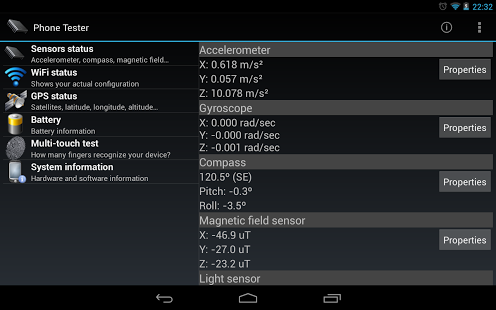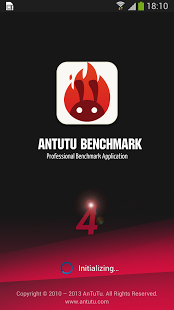This opportunity TRICK and TUTORIAL SMARTPHONE share information about
" PREVENT AND REMOVING MALWARE ON ANDROID "
For those of you who would like to possibly Malware PC technology is not new anymore. And this malware is sometimes difficult to avoid. Malware can get into your computer from software you installed. At first, the malware only infects Windows operating system alone but, then spread to the Mac and even Linux on a smaller scale. This time, not only in the computer only malicious software attacks, to mobile devices were already rampant. Perhaps the question is, how malware can get into the Android device ? Though you are likely to install apps only from Google Play alone and I have checked all the applications in the Google Play. Not entirely true. Adverse application developers know how to put their applications into the Google Play safely. There is also when the installation involves a third party as a distributor, it also resulted Android malware can get into your gadget.
Do you have been infected with malware Android Android ? Or you do not know if in fact you have been infected with malware Android ? How to clean your Android from malicious apps ? How Do I Prevent and protect your future, so that android free from malware ? Check out his review below.
Types of Malware infections
At the moment there are various types of malware that was found to have attacked Android, three of which you need to be aware of are as follows :
1. ZeroAccess2
The modus operandi of this malware is found in the form of fraudulent advertising PPC (Pay per Click). In addition, this is the danger of Malware Malware can invite others to download. As a result of this malware attack in the United States, Asia, and Europe led to a lot of advertisers who are disadvantaged by the value of up to millions of dollars per day.
2. Alureon.DX
Malware born since 2006 is still exists today even dikatakn continues to grow. This malware can steal personal data such as user names, passwords, credit card information, and others. Malware is a lot of wandering in the area of the United States, Britain, and the Netherlands can eliminate the traces of antivirus tools in a way to rewrite the master boot record.
3. Zeus / Zbot
Malware that is similar to one Alureon.DX, which distinguishes adalh Zeus is more common in banking activities users. The modus operandi of this malware is to 'stick' in the browser and spying on all the activities of its users. As a result, users can lose data their credit card. This type of malware spread in the United States, China, and Europe.
Prevention of malware infection
To prevent any future malware to Android phones here are some tips to prevent malware on your Android phone :
1. Use antivirus application on your Android phone
Lots of security or antivirus applications for the best Android phone available for free on Google Play Store application examples such as Lookout, Avast Mobile Security, Norton and Eset.
2. Install the application is completely safe
Not a few applications available for Android phone has been infected with malware, so you are required to be careful and understand what apps you download and install it to smartphone anda.Usahakan to always download applications from the Google Play Store unless you know that the application will be downloaded it is completely safe.
3. Read and understand and consider the review application
At the time of the application will do the install there would be a review or a review of the application, will be very beneficial to you if you download the application before reading the reviews.
4. Avoid links that look suspicious
On the internet lots scattered malware waiting for you, it might be wise when you're surfing the internet, a lot of interesting links to click on like " free game downloads " or " free movie " or other words that are very attractive for the click. In fact it could be the content of the link is malware.
The most effective way to avoid malware is attacked , do not install any application, not connected keinternet and do not connect the device to your computer. But this is certainly not efficient. For what if we buy the smartphone is only used SMS and calls.
Here are some tips for that we can do :Pay attention to the reviews / kommen application :
When you find the application you want to download first read the review. You can look it up in paseban.com or other websites. If there is an error on the application during the installation process of the review definitely tell.
Check the track record of developers :
see who is the developer of the application you want to download. Developers that has been in existence and well-known in the Google Play surely provide a safe application for download. If you want to download is the first application of the developer and the review has not been there. It looks like it's quite risky.
Be careful on third -party market :
All the apps market has the possibility of malware. As a benchmark, if Google Play just hard to stop malware then of course the Android market other providers must be worse than Google. For that, you better download apps from the market that have been known as the Amazon App Store.
Be careful giving superuser access :
If your device is rooted make sure only to applications that you trust 100 %. When you give to each of the applications in your device, the likelihood of malware to control all of your system is very large.
Scan on a regular basis :
If you have anti- malware download the application, run it regularly. You better schedule the scanning in the application. So when you forget to scan even when there are new applications, anti- virus and malware scan them for you.
Malware Infection Signs
To detect early whether you are infected with malware or Android is not the same premises in the computer. If there is a suspicious gestures of an application that could be malware. Not only aktfitas course, can also be detected from the behavior of your Android unusual. Here are the signs that point if you are attacked by malware Android.
The use of the data that can not be explained. A lot of malware is enabled to collect data such as PIN number, account number, credit card number, contact lists and so forth. This led to a surge in the use of Internet data for malware in a special program to send the data to the manufacturer.
Hardware performance become weak. It depends on the age of your device and also the severity of the infection. Malware that has many tasks will drain your processor and RAM. This will make the device slow, even very slow especially for the elderly. If restarting your phone does not heal than likely been infected with malware.
Battery drain. Because malware is designed to work in the backgorund and continue to be active throughout the day then he would consume battery in large numbers. Even worse, the malware can drain the battery in an instant.
Can not call. Maybe sometimes it is the service provider or the signal is so bad that you can not call. But there is also the possibility of the act of malware. Usually in place when you can call normally and also good signal but suddenly in the stretcher can not call again this may act malware.
Remove malware from your Android
The most simple way and is already familiar is to install anti- malware applications or anti- virus. Install antivirus which already has a good reputation for the Android. Or you can install a special application for malware. Here are some great applications to address the malware :
- 360 Mobile Security : This application can be run automatically and manually and protection based on a data - base that continues to cloud -based update. This application also has a very beautiful design. Please download here.
- avast ! mobile security : avast ! Also can work with manual and automatic schedule. When you are browsing will detect and bars your links are infected with malware and also monitor all data traffic in and out. Other advanced features like anti- theft, firewalls, and filter SMS and telephone. Please download here.
- AVG AntiVirus Security : AVG will scan all the files and applications that go into your device. AVG can detect malware threats, spyware, and viruses. The good ACG can identify unsafe settings and gives tips to overcome the hole. In addition there are also features of data traffic monitoring and anti- theft.