
Do you have a large collection of music, videos and favorite movies on the computer ? To facilitate you in play, you need to have a media player software free, lightweight, and supports all formats. Many free media player that you can use such as GOM Player, Foobar, Stoffi, VSO Player, RealPlayer, etc. . If you are a loyal user of Android, iOS and GOM Player, the article GOMlab which is the creator and is now 10 years old even provide convenience while enjoying the media player with the launch of its newest tool GOM Remote. Overview of the name alone you definitely have to know the function of the tool. Yep .. GOM Remote is a free software or applications that you can use to control the GOM Media Player and GOM Audio directly from Android and iOS devices wirelessly . This course gives you the ease to control GOM player remotely without having to walk to the computer .
To be able to use GOM Remote, you first need to download and mengisntallnya. Then make sure that the two devices are connected in a Wi- Fi network in order to facilitate this tool to work. In the first step you will be instructed to fill key or pairing code on the next write into the application.
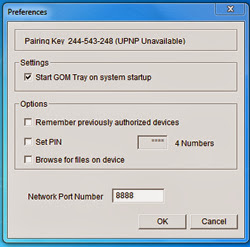
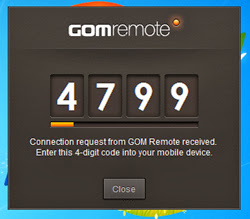
After that you can start using the Remote app GOM , GOM Media Player control of smartphones such as Play, Stop, Pause, Forward, Backward, Volume, Mute, Open file, Fullscreen, Subtitles, Subtitles Size, Speed, Ratio and also allows for do a video capture of the running.


Features of the application GOM Remote not only that you know. The most impressive thing is that you can use the remote to program PowerPoint. Having to replace the Default Program into PowerPoint, you can simply try to open a PowerPoint file. The feature is very useful if you are presenting and experiencing distress at having to repeatedly press the keyboard only to proceed to the next slide or to pause.

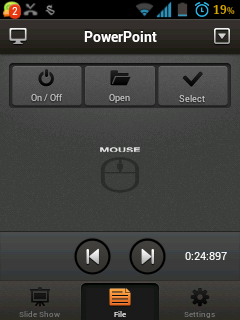
Available in 2 different tabs at the bottom of the panel . Slide show function to start the run or preview the PowerPoint files, changing slides ( Button and Touch Pad ), stop the preview . And the second tab File, serves to turn on or off, open the file from the computer directory, perform select, move the mouse to the remote " mouse on the application " and changing slides while editing the page.




No comments:
Post a Comment