Test Diagnostics and maintenance tips for data transfer BlackBerry BlackBerry Messenger (BBM) who likes slow. The following step-step maintenance Diagnostics Test for BlackBerry.
For BlackBerry OS 5Step 1
This
step I did after I signed up for a service return my BlackBerry, which
aims to jamming PING RIM server in order to normalize my BlackBerry
data services after registering.
Open the Options menu
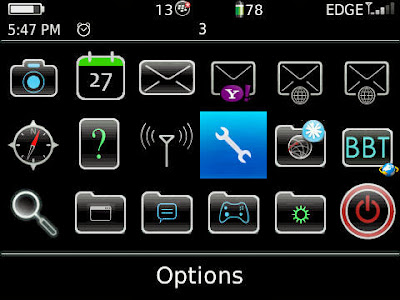
Open the Options menu
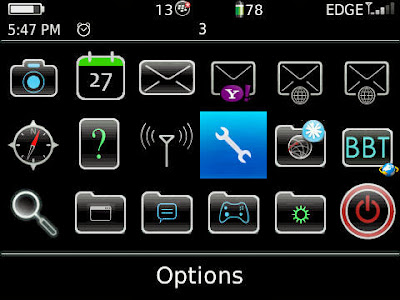
Select Advanced Options
Host Routing Table
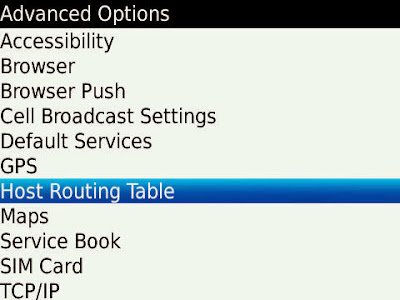
Diagnostics Test maintenance tips for BlackBerry - Choose the ID in bold print such numbers on the image and may be different from the picture above ( I Capture The image above of the BlackBerry Onyx ) , press the menu button ( BlackBerry ) select Register Now.
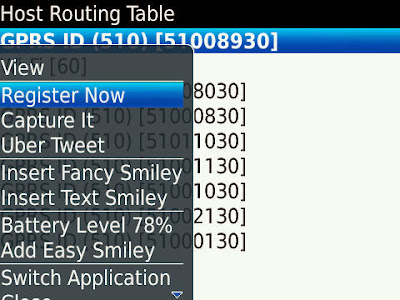
Step 2
Maintenance/ care on the BlackBerry, while I more often use this process if the
Diagnostics Test Connections or BlackBerry Messenger being slow.
Just like the previous entry menu Option > Mobile Network
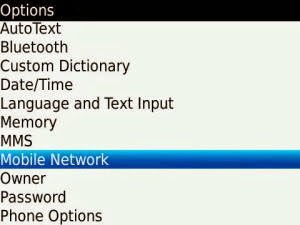
Press the menu ( BlackBerry button ) and select Diagnostics Test
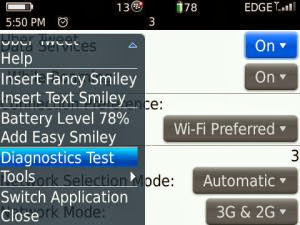
And press menu select Run to run the Diagnostics Test and wait until the maintenance is over
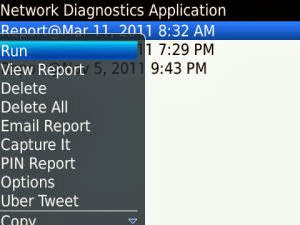
For BlackBerry OS 6 and OS 7
Actually there is no difference in performing maintenance Diagnostics Test for BlackBerry OS 5 to OS 6 or OS 7, the only difference being a different look to the Options menu and somewhat membinggungkan for BlackBerry user who normally use the upgrade to OS 5 and OS 6 or OS 7.
Just like the previous entry menu Option > Mobile Network
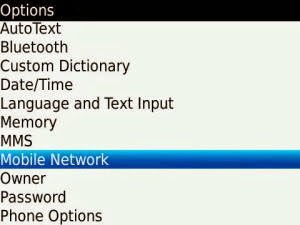
Press the menu ( BlackBerry button ) and select Diagnostics Test
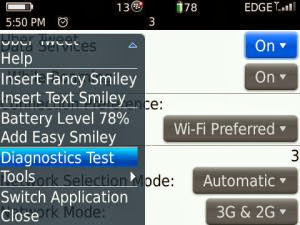
And press menu select Run to run the Diagnostics Test and wait until the maintenance is over
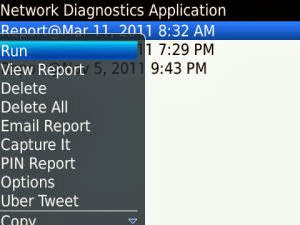
For BlackBerry OS 6 and OS 7
Actually there is no difference in performing maintenance Diagnostics Test for BlackBerry OS 5 to OS 6 or OS 7, the only difference being a different look to the Options menu and somewhat membinggungkan for BlackBerry user who normally use the upgrade to OS 5 and OS 6 or OS 7.
Step 1
Select the Options menu
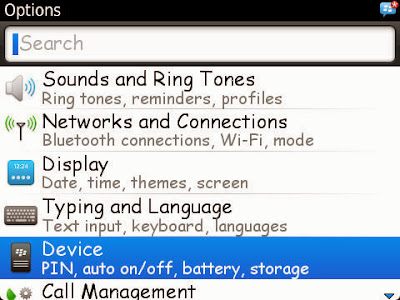
Device
Advance System Settings
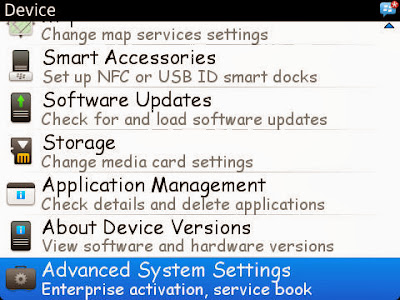
Host Routing Table
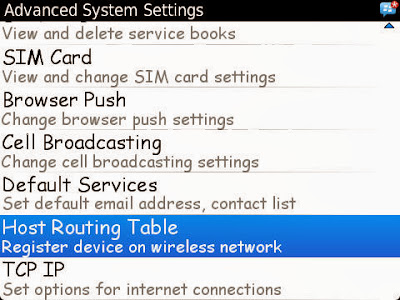
Diagnostics Test maintenance tips for BlackBerry - Choose the ID in bold print ( I use the BlackBerry Apollo, so the figures may be different from the previous step in the capture of the BlackBerry Onyx ) press menu ( BlackBerry button ) select Register Now
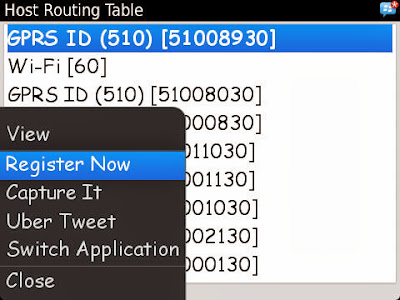
Step 2Go to the Options menu
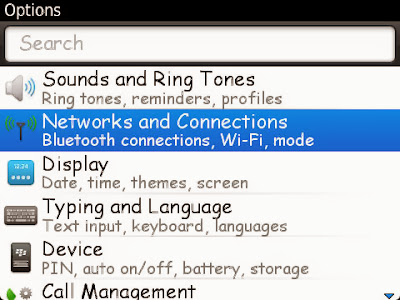
Select Networks and Connections
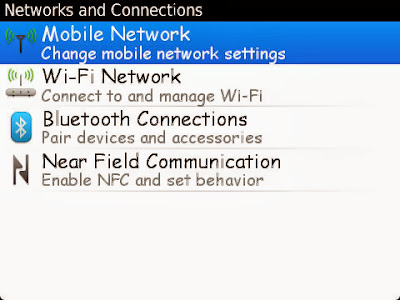
Mobile Networks
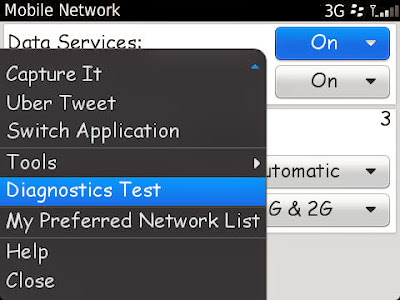
Press the menu button ( BlackBerry ) , select Diagnostics Test
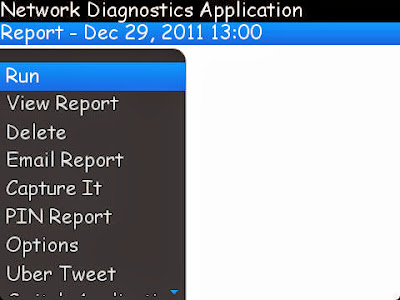
Press menu again and select Run to run the Diagnostics Test and wait until the maintenance is overPlease do Maintenance Diagnostics Test for your BlackBerry , good luck .






No comments:
Post a Comment